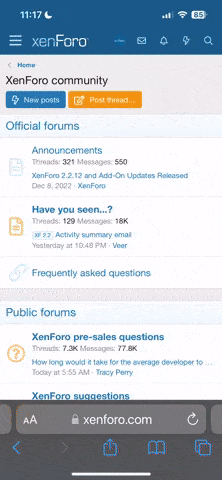The Lounge is now an opt-in forum. To access the forum and its sub-forums, please go to your preferences and select the option. The same is true for the Marketplace, and probably other forums in the future.
Note that unfortunately it takes up to 1 hour for the change to take effect. (I think it happens at 20 past the hour - sorry, I can't change that.)
Note that unfortunately it takes up to 1 hour for the change to take effect. (I think it happens at 20 past the hour - sorry, I can't change that.)